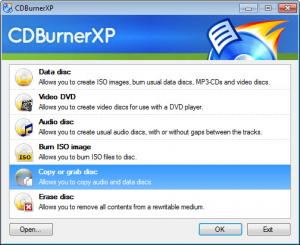CDBurnerXP
4.5.8.7042
Size: 5.37 MB
Downloads: 14568
Platform: Windows (All Versions)
Nowadays, CD and DVD discs are still very popular, even though they were launched a while ago. That's because optical discs are very cheap, they can be easily played using a wide variety of devices and they can store a lot of information. But the problem with optical discs is that they can get scratched very easily, putting all the data stored on them in danger. Another problem is to find the right software for burning data on discs. Nero Burning ROM is the most popular application, but still, it has some drawbacks, like the fact that it's expensive, requires a lot of system resources and it's a bit difficult to use.
CDBurnerXP is a great alternative to any burning software on the market. This simple Windows program can be used by anyone, having a very intuitive interface and installation wizard. After installing and running the application, the user will be presented with a welcome screen, in which one can choose the type of disc he would like to create, whether it's a data disc, video DVD, audio CD and so on. Besides that, he can choose to burn an existing ISO image file to a disc or to erase a rewritable CD or DVD.
Choosing to create a new disc will open the main interface of CDBurnerXP. The interface resembles the one of Windows Explorer, allowing the user to add files and folders to the compilation using drag and drop. While data is added to the disc, its remaining size will be updated in real time, for allowing the user to see how much more data he can put on the disc.
Besides burning files and folders to a disc, one can also create an ISO image using those files and folders, for burning it later on. What's more, he can convert any image format into an ISO image file, which can be used together with virtually any burning software.
Creating audio CDs or video DVDs is as simple as creating data discs, using the same drag and drop method. Beside burning files and folders, CDBurnerXP also allows burning existing ISO image files to a disc and even erasing rewritable discs. In case the user has two optical drives installed into his system, he can use the special program function for burning data from a disc to another one directly, without creating an image file first.
Pros
It allows burning any type of disc by using the drag and drop feature. Besides that, it allows creating ISO image files using any file or folder. Furthermore, it allows burning any image file to a disc. What's more, a disc can be burned to another one directly, using two optical drives.
Cons
The program doesn't support Blu-ray or HD DVD discs. CDBurnerXP allows you to burn any type of disc using drag and drop, all in a very simple interface.
CDBurnerXP
4.5.8.7042
Download
CDBurnerXP Awards

CDBurnerXP Editor’s Review Rating
CDBurnerXP has been reviewed by Jerome Johnston on 10 May 2012. Based on the user interface, features and complexity, Findmysoft has rated CDBurnerXP 5 out of 5 stars, naming it Essential